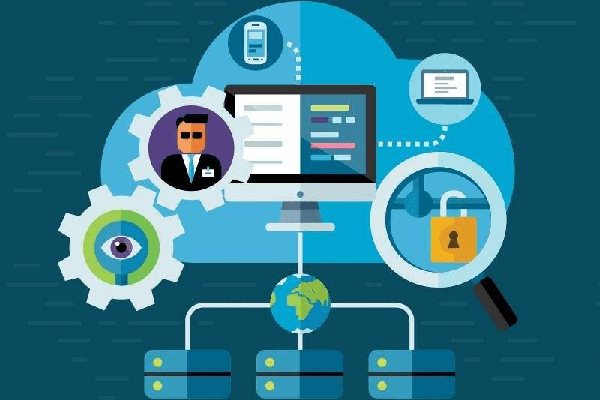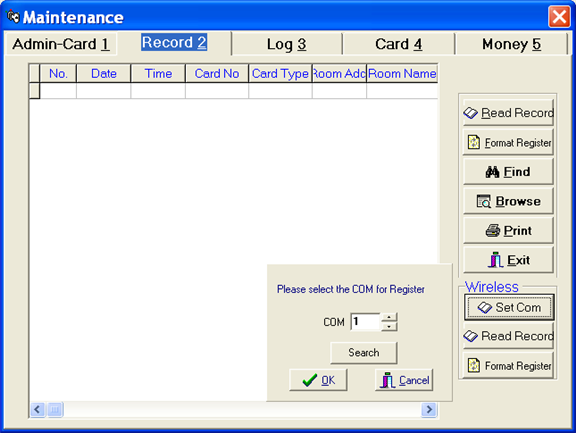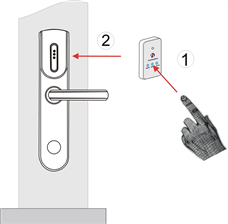Step to use the Data Register:
1. Set the Com;
USE the Wireless mould to read record
It is used to search the com that the Data Register connect
2. Click “Format Register” to format the Data Register;
3. Take the Data Register to collect record from the lock. Press the RECORD button, then close the Data Register to the lock, green led will flash during the process.
4. Read the Record on the computer.
Your text...
Your text...
Your text...